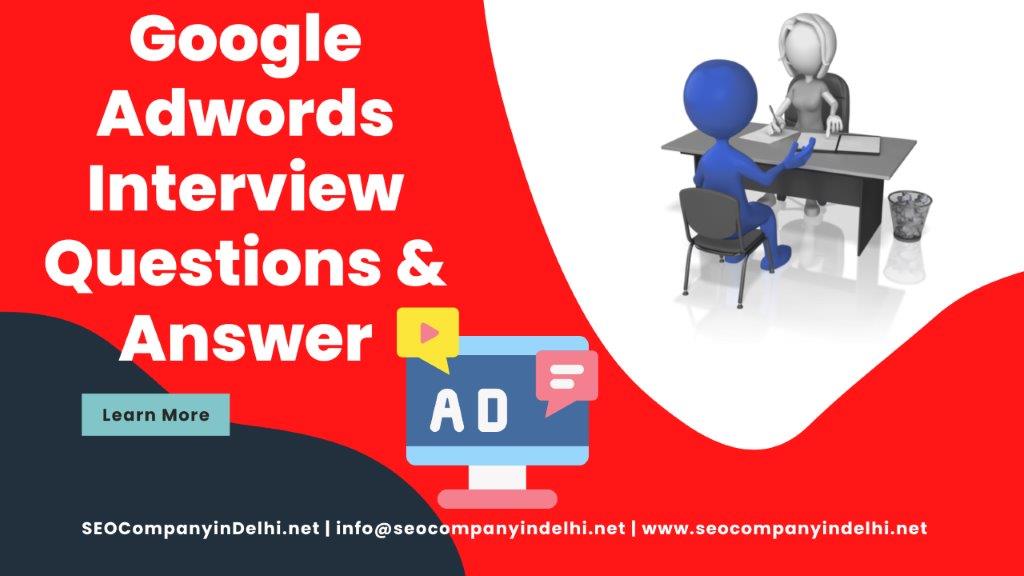Adwords Interview Questions & Answer
Google AdWords is a popular online advertising platform that allows businesses to display their ads to potential customers through search results and various websites across the internet.
In a Google AdWords interview, you may be asked a variety of questions related to the platform, including questions about campaign structure, keyword match types, bidding strategies, ad formats, and more.
Preparing for a Google AdWords interview requires a solid understanding of the platform and its features, as well as an ability to think strategically about advertising goals and campaign optimization. It’s important to be familiar with key concepts such as quality score, ad rank, conversion tracking, and campaign analytics.
Being able to demonstrate your ability to develop effective campaigns that meet business objectives, and your knowledge of how to analyze and optimize campaigns for better performance, is also important. By showing your understanding of these key concepts and your ability to apply them in practical ways, you can make a strong impression in a Google AdWords interview.
Q: What is Google AdWords?
Ans: Google AdWords, now known as Google Ads, is an advertising platform created by Google that allows businesses and advertisers to display ads on Google search results pages, YouTube, and a variety of other websites and mobile applications. It uses a pay-per-click (PPC) model, where advertisers bid on specific keywords and pay each time a user clicks on one of their ads.
Google Ads allows businesses to create and target ads to specific audiences based on factors such as location, device type, language, and more. Advertisers can choose from a variety of ad formats, including text ads, display ads, video ads, and shopping ads.
The platform provides advertisers with a range of tools to help them optimize their campaigns, including keyword research tools, ad performance analytics, and conversion tracking. Advertisers can also set a budget for their campaigns and adjust bids in real-time to maximize their return on investment.
Overall, Google Ads is a powerful tool for businesses looking to increase their online visibility and reach their target audience through online advertising.
Q: What are the benefits of using Google AdWords for business?
Ans: Google AdWords offers a range of benefits for businesses, including:
- Increased visibility: AdWords can help businesses appear at the top of Google search results, increasing their visibility to potential customers.
- Targeted advertising: AdWords allows businesses to target their ads to specific audiences based on factors like location, device type, and interests, ensuring that their ads are shown to people who are most likely to be interested in their products or services.
- Cost-effective: AdWords uses a pay-per-click model, which means that businesses only pay when someone clicks on their ad. This can be a cost-effective way to drive traffic to a website or landing page.
- Measurable results: AdWords provides detailed analytics and tracking tools that allow businesses to track the performance of their ads and see which keywords and targeting options are generating the most clicks and conversions.
Q: What is Ad Rank in Google AdWords?
Ans: Ad Rank is a value that Google assigns to each ad in an auction, which determines the ad’s position on the search results page. Ad Rank is calculated using a combination of factors, including the bid amount, the ad’s relevance and quality, and the expected impact of ad extensions and other ad formats.
Q: What is Quality Score in Google AdWords?
Ans: Quality Score is a metric used by Google to measure the relevance and quality of an ad and the landing page it leads to. Quality Score is based on factors such as the ad’s click-through rate, the relevance of the ad to the search query, and the quality and relevance of the landing page. A higher Quality Score can lead to a lower cost-per-click and higher ad positions.
Q: What are the different types of bidding strategies in Google AdWords?
Ans: Google AdWords offers several bidding strategies, including:
- Manual bidding: This allows advertisers to set their own bid amounts for individual keywords or ad groups.
- Automated bidding: This uses machine learning algorithms to automatically adjust bids based on factors such as the likelihood of a click or conversion.
- Target CPA bidding: This allows advertisers to set a target cost-per-acquisition and let Google automatically adjust bids to meet that target.
- Target ROAS bidding: This allows advertisers to set a target return on ad spend and let Google automatically adjust bids to meet that target.
Q: What is a Click-Through Rate (CTR)?
Ans: Click-Through Rate (CTR) is a metric that measures the percentage of people who click on an ad after seeing it. It is calculated by dividing the number of clicks an ad receives by the number of times it is shown (impressions). A higher CTR can indicate that an ad is relevant and compelling to its target audience.
Q: How do you measure the success of a Google AdWords campaign?
Ans: The success of a Google AdWords campaign can be measured by a variety of metrics, including:
- Click-Through Rate (CTR): This measures the percentage of people who click on an ad after seeing it.
- Cost-Per-Click (CPC): This measures the average cost of each click on an ad.
- Conversion rate: This measures the percentage of people who take a desired action on a website after clicking on an ad, such as making a purchase or filling out a form.
- Cost-Per-Conversion (CPA): This measures the average cost of each conversion.
- Return on Investment (ROI): This measures the revenue generated by an ad campaign compared to the cost of the campaign.
Q: What is conversion tracking in Google AdWords?
Ans: Conversion tracking is a feature in Google AdWords that allows advertisers to track and measure the actions that people take on their website after clicking on an ad. Advertisers can set up conversion tracking to measure actions like form submissions, purchases, and phone calls. By tracking conversions, advertisers can measure the effectiveness of their ads and optimize their campaigns to drive more conversions.
Q: What is a landing page in Google AdWords?
Ans: A landing page is the web page that a user is directed to after clicking on an ad. In Google AdWords, a landing page is often created specifically for an ad campaign and is designed to be relevant to the ad and to encourage users to take a desired action, such as making a purchase or filling out a form.
Q: How do you create an effective ad copy in Google AdWords?
Ans: To create effective ad copy in Google AdWords, it’s important to:
- Use compelling headlines that grab the user’s attention.
- Highlight the unique value proposition of the product or service being advertised.
- Use relevant and specific keywords.
- Use a clear and concise call-to-action that encourages the user to take a desired action.
- Include ad extensions, such as sitelinks and callouts, to provide additional information and encourage clicks.
Q: What is the difference between Search Network and Display Network in Google AdWords?
Ans: The Search Network in Google AdWords includes ads that are displayed on Google search results pages when a user searches for a specific keyword or phrase. The ads are typically text-based and appear at the top or bottom of the search results page.
The Display Network, on the other hand, includes ads that are displayed on a variety of websites and mobile applications that are part of the Google Display Network. The ads can be text-based, image-based, or video-based, and can be targeted to specific audiences based on factors such as interests and demographics. The Display Network is often used for brand awareness and reaching a wider audience, while the Search Network is often used for more direct response advertising.
Q: How do you choose the right keywords for a Google AdWords campaign?
Ans: Choosing the right keywords for a Google AdWords campaign is critical to the success of the campaign. Here are some steps to follow:
- Start with research: Conduct research to identify the most relevant and popular keywords for your business and industry.
- Use keyword tools: Use tools like the Google Keyword Planner to find new keyword ideas and to estimate the search volume and competition level of each keyword.
- Group keywords: Group your keywords into themes or categories based on their relevance and similarity.
- Focus on relevancy: Choose keywords that are relevant to the ad and landing page content, as this will help improve the quality score and ad relevance.
- Consider match types: Use different match types, such as broad match, phrase match, and exact match, to control which searches trigger your ads.
Q: What are negative keywords in Google AdWords?
Ans: Negative keywords are keywords that you add to your AdWords campaign to prevent your ads from being shown for searches that include those keywords. For example, if you sell new cars, you might add “used cars” as a negative keyword to prevent your ad from showing up in searches related to used cars. Negative keywords help to ensure that your ads are only shown to people who are most likely to be interested in your product or service.
Q: What is a broad match keyword in Google AdWords?
Ans: Broad match is a keyword match type in AdWords that allows your ads to be triggered by a wide range of search terms that are related to the keywords in your ad group. For example, if your keyword is “running shoes,” your ad could be triggered by searches for “best running shoes,” “women’s running shoes,” or “discount running shoes.” Broad match provides the widest reach but can also result in the least relevant clicks.
Q: What is a phrase match keyword in Google AdWords?
Ans: Phrase match is a keyword match type in AdWords that allows your ads to be triggered by search terms that include the exact phrase or a close variation of the phrase, with other words before or after it. For example, if your keyword is “running shoes,” your ad could be triggered by searches for “best running shoes for women” or “running shoes on sale.” Phrase match provides more control than broad match and can result in more relevant clicks.
Q: What is an exact match keyword in Google AdWords?
Ans: Exact match is a keyword match type in AdWords that allows your ads to be triggered only by searches that exactly match the keyword or a close variation of the keyword. For example, if your keyword is [running shoes], your ad would only be triggered by searches for “running shoes” or “running shoe.” Exact match provides the most control and can result in the most relevant clicks.
Q: What is a modified broad match keyword in Google AdWords?
Ans: Modified broad match is a keyword match type in AdWords that allows you to specify certain keywords that must be included in a search query for your ad to be triggered. To use modified broad match, you simply add a plus sign (+) in front of one or more keywords in your ad group. For example, if your modified broad match keyword is “+running +shoes”, your ad could be triggered by searches for “best running shoes,” “women’s running shoes,” or “running shoes on sale,” but only if the search query includes the words “running” and “shoes.”
Q: How do you create a successful Google AdWords campaign?
Ans: Creating a successful AdWords campaign requires careful planning and ongoing optimization. Here are some steps to follow:
- Define your goals: Identify what you want to achieve with your AdWords campaign, such as increased website traffic, lead generation, or sales.
- Conduct keyword research: Conduct research to identify the most relevant and popular keywords for your business and industry.
- Create targeted ads: Create ads that are relevant to your keywords and target audience, and that stand out from your competitors.
- Set up conversion tracking: Set up conversion tracking to measure the performance of your ads and optimize your campaigns.
- Test and refine your campaigns: Test different ad copy, landing pages, and bidding strategies to find what works best for your business.
Q: What is the Google AdWords Editor?
Ans: The Google AdWords Editor is a free, downloadable desktop application that allows you to manage your AdWords campaigns offline. With the AdWords Editor, you can create and edit campaigns, ad groups, ads, and keywords, as well as view and download statistics for your campaigns. The AdWords Editor makes it easy to make bulk changes to your campaigns, and then upload those changes to your AdWords account when you’re ready.
Q: What are ad extensions in Google AdWords?
Ans: Ad extensions are additional pieces of information that you can add to your AdWords ads to make them more useful and relevant to potential customers. Ad extensions can provide extra details about your business, such as your location, phone number, or product offerings, and can help increase click-through rates and conversions. Ad extensions are available for most ad formats in AdWords.
Q: What are the different types of ad extensions in Google AdWords?
Ans: There are several types of ad extensions available in AdWords, including:
- Sitelink extensions: These allow you to add links to specific pages on your website, such as your product or service pages.
- Callout extensions: These allow you to add additional text to your ads, such as special offers or unique selling propositions.
- Location extensions: These allow you to include your business address and a map to your location in your ads.
- Call extensions: These allow you to add a clickable phone number to your ads, so customers can call your business directly from the ad.
- Price extensions: These allow you to showcase your products or services and their prices in your ads.
- App extensions: These allow you to promote your mobile app by providing a link to download it directly from the ad.
Q: How do you create an ad extension in Google AdWords?
Ans: To create an ad extension in AdWords, follow these steps:
- Sign in to your AdWords account and navigate to the “Ads & Extensions” tab.
- Click on the blue plus button and select the type of ad extension you want to create.
- Enter the relevant information for your ad extension, such as your business address or phone number.
- Preview your ad extension to ensure that it looks the way you want it to.
- Save your ad extension and make any additional adjustments to your ad as needed.
Q: What is the difference between CPC and CPM in Google AdWords?
Ans: CPC (cost per click) and CPM (cost per thousand impressions) are both bidding strategies in AdWords. With CPC, you pay each time someone clicks on your ad, while with CPM, you pay for every 1,000 times your ad is shown, regardless of whether someone clicks on it or not. CPC is typically used for campaigns focused on clicks and conversions, while CPM is often used for campaigns focused on increasing brand awareness or reaching a large audience.
Q: What is a conversion in Google AdWords?
Ans: In AdWords, a conversion is a desired action that a customer takes on your website after clicking on your ad. Conversions can be many different types of actions, such as making a purchase, filling out a form, or signing up for a newsletter. By tracking conversions, you can measure the success of your AdWords campaigns and optimize your ads to drive more conversions.
Q: How do you set up conversion tracking in Google AdWords?
Ans: To set up conversion tracking in AdWords, follow these steps:
- Click on the “Tools” tab in your AdWords account and select “Conversions.”
- Click the plus button to create a new conversion.
- Choose the type of conversion you want to track, such as a purchase or form submission.
- Enter the details of your conversion, such as the conversion value and the page that customers see after completing the action.
- Add the conversion tracking code to your website to track conversions.
Q: What is the conversion rate in Google AdWords?
Ans: The conversion rate in AdWords is the percentage of clicks on your ads that result in a conversion. For example, if 100 people click on your ad and 10 of them make a purchase, your conversion rate would be 10%. The conversion rate is an important metric in AdWords because it helps you measure the effectiveness of your ads and identify areas for improvement. A higher conversion rate generally indicates that your ads are more relevant and effective in driving customers to take action on your website.
Q: What is a remarketing campaign in Google AdWords?
Ans: A remarketing campaign in AdWords is a type of advertising campaign that targets people who have previously interacted with your website or mobile app. When someone visits your site or app and takes a specific action, such as adding an item to their cart or filling out a form, AdWords can use cookies to show them targeted ads on other websites or apps they visit later.
Q: What is the Google Display Network?
Ans: The Google Display Network is a collection of websites, mobile apps, and other digital platforms where AdWords ads can be displayed. The network includes millions of sites and apps, and allows advertisers to reach a wide audience of potential customers. Ads on the Display Network can be displayed in a variety of formats, including text, image, and video ads.
Q: What are the benefits of using the Google Display Network?
Ans: Using the Google Display Network can offer a number of benefits for advertisers, including:
- The ability to reach a large and diverse audience of potential customers.
- The ability to display ads in a variety of formats, including text, image, and video ads.
- The ability to use targeting options to show ads to specific groups of people, such as those who have visited your website or who fit certain demographic or interest criteria.
- The ability to create and run ads with a wide range of budgets, from small to large.
Q: How do you create a remarketing campaign in Google AdWords?
Ans: To create a remarketing campaign in AdWords, follow these steps:
- Create a new campaign and select “Display Network only” as your campaign type.
- Choose your targeting options, such as targeting people who have visited certain pages on your website.
- Create your ad groups and ads, making sure to customize them for your remarketing audience.
- Set your bids and budget for the campaign.
- Launch the campaign and monitor its performance to make any necessary adjustments.
Q: What is dynamic remarketing in Google AdWords?
Ans: Dynamic remarketing in AdWords is a type of advertising that allows you to show targeted ads to people who have previously interacted with your website or mobile app. With dynamic remarketing, you can show specific products or services to people who have viewed or added those items to their cart, making the ads more relevant and likely to drive conversions.
Q: What is a Google AdWords remarketing tag?
Ans: A remarketing tag in AdWords is a small piece of code that you add to your website or mobile app. The tag allows AdWords to track visitors and build lists of people who have interacted with your site or app, so that you can show them targeted ads later on. The remarketing tag is essential for creating a remarketing campaign in AdWords, as it allows you to target people who have already shown an interest in your business.
Q: What is a campaign in Google AdWords?
Ans: A campaign in Google AdWords is a set of ad groups that share a budget, location targeting, and other settings. Campaigns are the top-level organizational structure in AdWords, and they are used to group similar ads and targeting options together.
Q: What is an ad group in Google AdWords?
Ans: An ad group in Google AdWords is a group of ads that share a set of keywords and other targeting options. Ad groups are used to organize ads and keywords around a specific theme or product, and they allow advertisers to create more targeted ads and achieve higher click-through rates.
Q: What is a keyword in Google AdWords?
Ans: A keyword in Google AdWords is a word or phrase that an advertiser uses to target their ads to people who are searching for related products or services. Keywords are used to trigger ads and can be added to ad groups and campaigns to create more targeted ads and improve their relevance.
Q: What is the difference between broad match and exact match keywords in Google AdWords?
Ans: Broad match keywords in AdWords allow ads to be triggered by a wide range of search terms that are related to the keyword, including synonyms and variations. Exact match keywords, on the other hand, only trigger ads when the search query exactly matches the keyword. Exact match keywords are more specific and typically have a higher click-through rate, while broad match keywords can help advertisers reach a wider audience.
Q: What is the difference between phrase match and modified broad match keywords in Google AdWords?
Ans: Phrase match keywords in AdWords allow ads to be triggered by search queries that include the keyword as part of a longer phrase, while modified broad match keywords allow ads to be triggered by related search terms with specific variations. For example, a modified broad match keyword might include a plus sign before a certain word, indicating that the word must be included in the search query for the ad to be triggered. Both phrase match and modified broad match keywords offer a middle ground between the specificity of exact match keywords and the flexibility of broad match keywords.
Q: What is an ad impression in Google AdWords?
Ans: An ad impression in Google AdWords is the number of times an ad is displayed on a user’s screen. Each time an ad is displayed on a website or a search engine results page, it counts as an impression, regardless of whether the user interacts with it or not.
Q: What is the difference between search impression and display impression in Google AdWords?
Ans: Search impressions in Google AdWords refer to the number of times a search ad is shown to users on search engine results pages, while display impressions refer to the number of times a display ad is shown to users on websites that are part of the Google Display Network.
Q: What is a display ad in Google AdWords?
Ans: A display ad in Google AdWords is a type of visual ad that appears on websites that are part of the Google Display Network. Display ads can include images, videos, and other multimedia elements, and they are typically used for brand awareness and remarketing campaigns.
Q: What is a search ad in Google AdWords?
Ans: A search ad in Google AdWords is a text ad that appears on search engine results pages when a user searches for a specific keyword. Search ads are typically text-based and include a headline, a description, and a link to the advertiser’s website.
Q: What is a text ad in Google AdWords?
Ans: A text ad in Google AdWords is a type of ad that only includes text and is typically used for search and display campaigns. Text ads are simple and easy to create, and they can be used to promote a wide range of products and services.
Q: What is a responsive ad in Google AdWords?
Ans: A responsive ad in Google AdWords is a type of ad that automatically adjusts its size, appearance, and format to fit the available ad space on different devices and platforms. Responsive ads can include text, images, and other multimedia elements, and they are designed to maximize ad performance and reach more potential customers.
Q: What is a static image ad in Google AdWords?
Ans: A static image ad in Google AdWords is a type of visual ad that includes a single, static image. Static image ads can appear on websites that are part of the Google Display Network and can be used for both brand awareness and direct response campaigns.
Q: What is a video ad in Google AdWords?
Ans: A video ad in Google AdWords is a type of ad that includes video content and can appear on both YouTube and websites that are part of the Google Display Network. Video ads can include a wide range of content, from short, 6-second bumper ads to longer, 2-minute ads.
Q: What is a shopping ad in Google AdWords?
Ans: A shopping ad in Google AdWords is a type of ad that allows advertisers to promote their products directly on Google Search and other Google services. Shopping ads typically include an image, a title, a price, and other product information, and they are designed to drive traffic and sales to an advertiser’s website.
Q: What is a call-only ad in Google AdWords?
Ans: A call-only ad in Google AdWords is a type of ad that includes a phone number and a call-to-action button, allowing users to call the advertiser directly from the ad. Call-only ads are typically used for campaigns that are focused on generating phone calls, such as local service providers and other businesses that rely on phone leads.
Q: What is a call extension in Google AdWords?
Ans: A call extension in Google AdWords is an ad extension that adds a clickable phone number to an ad. Call extensions can appear on both search and display ads and are designed to make it easier for users to call the advertiser directly from the ad.
Q: What is a location extension in Google AdWords?
Ans: A location extension in Google AdWords is an ad extension that adds a business’s address and other location information to an ad. Location extensions can appear on both search and display ads and are designed to make it easier for users to find and visit a business’s physical location.
Q: What is a sitelink extension in Google AdWords?
Ans: A sitelink extension in Google AdWords is an ad extension that allows advertisers to include additional links to specific pages on their website. Sitelink extensions can appear on both search and display ads, and they are designed to help users find the information they need more quickly and easily.
Q: What is a structured snippet extension in Google AdWords?
Ans: A structured snippet extension in Google AdWords is an ad extension that allows advertisers to highlight specific features or aspects of their products or services. Structured snippet extensions can appear on both search and display ads, and they are designed to give users a better understanding of what the advertiser has to offer.
Q: What is a price extension in Google AdWords?
Ans: A price extension in Google AdWords is an ad extension that allows advertisers to showcase their products or services with their respective prices. Price extensions can appear on both search and mobile ads, and they are designed to make it easier for users to compare prices and make informed purchasing decisions.
Q: What is a message extension in Google AdWords?
Ans: A message extension in Google AdWords is an ad extension that allows users to send a text message directly to the advertiser from the ad. Message extensions can appear on both search and mobile ads, and they are designed to make it easier for users to contact the advertiser and start a conversation.
Q: What is a app extension in Google AdWords?
Ans: An app extension in Google AdWords is an ad extension that allows advertisers to promote their mobile apps directly from their ads. App extensions can appear on both search and display ads, and they are designed to drive app installs and engagement.
Q: What is a promotion extension in Google AdWords?
Ans: A promotion extension in Google AdWords is an ad extension that allows advertisers to showcase their special offers and promotions directly in their ads. Promotion extensions can appear on both search and display ads, and they are designed to help advertisers stand out and drive more clicks and conversions.
Q: What is a lead form extension in Google AdWords?
Ans: A lead form extension in Google AdWords is an ad extension that allows potential customers to submit their contact information without leaving the ad. This type of extension is particularly useful for businesses that are focused on lead generation or those that want to streamline the lead generation process.
When a lead form extension is added to a Google Ad, users can fill out a form that appears directly in the ad, without needing to visit the advertiser’s website. This can help to simplify the conversion process and can be particularly effective for mobile users who may be less likely to navigate to a separate landing page.
Lead form extensions typically require the advertiser to provide a headline and description, along with fields for collecting information such as name, email address, and phone number. The collected leads can be downloaded from the Google Ads interface, or can be integrated with a CRM system to help manage and follow up on leads.
Q: What is a keyword planner in Google AdWords?
Ans: The Google Ads Keyword Planner is a tool within Google Ads that allows advertisers to research and find the most effective keywords to target in their advertising campaigns. The tool can help advertisers discover new keywords related to their products or services, and can also provide estimates on how different keywords are likely to perform in terms of search volume, competition, and cost.
Q: How do you use the keyword planner in Google AdWords?
Ans: To use the Keyword Planner in Google Ads, an advertiser needs to have an active Google Ads account. From the account dashboard, they can navigate to the Keyword Planner tool and enter a list of relevant keywords or a website URL related to their business. The tool will then generate a list of related keywords along with data such as monthly search volume, competition, and estimated cost per click.
Q: What is the difference between exact match, phrase match, and broad match keywords in Google AdWords?
Ans: Difference between exact match, phrase match, and broad match keywords in Google AdWords:
- Exact match: Your ad will only show when someone searches for your exact keyword or close variants of it. It offers the highest relevance and lowest search volume.
- Phrase match: Your ad will show when someone searches for your keyword or a close variation of it within a phrase. It offers moderate relevance and moderate search volume.
- Broad match: Your ad will show when someone searches for a related term, synonyms, or related phrases. It offers the lowest relevance and highest search volume.
Q: What are the benefits of using negative keywords in a Google AdWords campaign?
Ans: Benefits of using negative keywords in a Google AdWords campaign: Negative keywords allow you to exclude specific search terms or phrases from triggering your ads. This helps you to:
- Avoid irrelevant clicks and wasted spend
- Improve the quality of your clicks and conversions
- Refine your targeting to reach only the most relevant audience
- Increase your click-through rate and quality score
Q: How do you create a successful AdWords campaign from scratch?
Ans: Steps to create a successful AdWords campaign from scratch:
- Define your campaign goals and KPIs
- Conduct keyword research and select the most relevant and high-performing keywords
- Create effective ad copy that is relevant and compelling to your target audience
- Select the appropriate targeting options, including location, language, and devices
- Set a realistic budget and bidding strategy based on your goals and competition
- Monitor your campaign performance regularly and make adjustments as needed, such as modifying your keywords, ad copy, or targeting options.
Q: How do you use Google Analytics to improve your AdWords campaigns?
Ans: Google Analytics can help you understand how visitors are interacting with your website after clicking on your AdWords ads. Here are some ways to use Google Analytics to improve your AdWords campaigns:
- Identify high-performing keywords: Look at the “Acquisition” section in Google Analytics to see which keywords are driving the most traffic and conversions. Use this information to refine your AdWords keyword list and bids.
- Analyze user behavior: Use the “Behavior Flow” report to see how visitors are navigating your website after clicking on your ads. Identify pages where visitors are dropping off and make changes to improve user experience.
- Set up conversion tracking: Use Google Analytics to track conversions, such as form submissions or purchases, from your AdWords campaigns. This will allow you to measure the ROI of your campaigns and adjust your ad spend accordingly.
Q: What is the Google AdWords auction and how does it work?
Ans: The Google AdWords auction is the process by which Google determines which ads to show for a given search query. Here’s how it works:
- A user enters a search query on Google.
- Google analyzes the query and identifies relevant keywords.
- Advertisers bid on these keywords in AdWords, indicating how much they are willing to pay for a click on their ad.
- Google uses a complex algorithm to determine which ads to show, taking into account factors such as the bid amount, ad relevance, and ad quality score.
- The winning ads are displayed in the search results, and the advertiser is charged when a user clicks on their ad.
Q: How do you set a daily budget for a Google AdWords campaign?
Ans: To set a daily budget for a Google AdWords campaign, follow these steps:
- Sign in to your AdWords account.
- Click on the “Campaigns” tab.
- Select the campaign for which you want to set the budget.
- Click on the “Settings” tab.
- Under “Budget,” enter the amount you want to spend per day.
- Click “Save.”
Keep in mind that the daily budget is just a guideline, and you may end up spending more or less than your daily budget depending on factors such as bid amounts, ad performance, and competition. It’s important to monitor your campaign performance regularly and adjust your budget as needed.
Q: What is the Google AdWords Editor and how is it useful?
Ans: The Google AdWords Editor is a free, downloadable application that allows advertisers to manage and edit their AdWords campaigns offline. With the AdWords Editor, you can:
- Make bulk edits to your campaigns, such as changing ad text, adjusting bids, and adding keywords.
- Work offline and upload changes to AdWords when you have an internet connection.
- Copy and paste campaigns between AdWords accounts.
- Use the search and replace feature to quickly update ad text, URLs, and other elements across multiple campaigns.
The AdWords Editor can save time and streamline campaign management, especially for advertisers who manage large, complex campaigns.
Q: How do you use ad scheduling in a Google AdWords campaign?
Ans: Ad scheduling, also known as dayparting, allows you to control when your ads are shown during the day and on specific days of the week. To use ad scheduling in a Google AdWords campaign, follow these steps:
- Sign in to your AdWords account and select the campaign you want to edit.
- Click on the “Settings” tab and scroll down to the “Ad Schedule” section.
- Click “Edit” to add a new ad schedule.
- Choose the days and times you want your ads to appear, and adjust your bids as needed.
- Click “Save.”
Ad scheduling can help you maximize your budget by showing your ads when your target audience is most likely to be searching for your products or services. It can also help you avoid wasting ad spend during times when your audience is less likely to convert.
Q: What are ad extensions in Google AdWords and how do they work?
Ans: Ad extensions are additional pieces of information that can be added to your AdWords ads to provide more context and encourage user engagement. Some common types of ad extensions include:
- Sitelink extensions: These allow you to add links to specific pages on your website, such as product pages or contact forms.
- Callout extensions: These allow you to add extra text to your ads, such as special offers or unique selling points.
- Location extensions: These show your business’s location and contact information to users who are searching for businesses in your area.
- Call extensions: These add a phone number to your ads, allowing users to call your business directly from the ad.
Ad extensions can help your ads stand out and provide more value to users, potentially increasing clicks and conversions.
Q: How do you use the AdWords Keyword Planner to find new keywords for a campaign?
Ans: To use the AdWords Keyword Planner to find new keywords for a campaign, follow these steps:
- Sign in to your AdWords account and select the “Tools & Settings” icon.
- Click on “Keyword Planner” under the “Planning” section.
- Choose the option to “Find new keywords” and enter a keyword or website relevant to your campaign.
- Adjust the settings for location, language, and other targeting options as needed.
- Click “Get Results” to see a list of related keywords and their search volumes.
You can use this information to identify new keywords to add to your campaign, as well as to refine your existing keyword list by focusing on the keywords with the highest search volume and relevance to your business.
Q: What are the different types of ad formats in Google AdWords?
Ans: There are several ad formats available in Google AdWords, including:
- Text ads: These are basic, text-only ads that appear at the top or bottom of Google search results.
- Display ads: These are visual ads that can include images, videos, or other media and appear on websites across the Google Display Network.
- Shopping ads: These show product images, prices, and descriptions to users who are searching for specific products.
- Video ads: These are short videos that can be shown on YouTube and across the Google Display Network.
- App promotion ads: These are designed to promote mobile apps and can include links to download the app directly from the ad.
Q: How do you create an effective landing page for an AdWords campaign?
Ans: An effective landing page can help increase the chances of a user converting after clicking on your ad. To create an effective landing page for an AdWords campaign, consider the following:
- Make sure the page is relevant to the ad and the user’s search query.
- Keep the page simple, clear, and easy to navigate.
- Include a clear call-to-action (CTA) that matches the goal of the ad.
- Optimize the page for speed and mobile devices.
- Use visual elements, such as images or videos, to engage the user.
Q: How do you create a successful remarketing campaign in Google AdWords?
Ans: To create a successful remarketing campaign in Google AdWords, follow these steps:
- Create a remarketing list: This is a list of users who have visited your website or taken a specific action, such as adding items to a cart but not completing a purchase.
- Set up a remarketing campaign: Create a new campaign and choose the remarketing option.
- Define your targeting: Choose which remarketing list(s) to target and select other targeting options, such as location and demographics.
- Create ads specifically for remarketing: Consider creating ads that speak to users who have already shown interest in your products or services.
- Monitor and adjust: Regularly monitor the performance of your remarketing campaign and adjust your targeting, ads, and bids as needed.
Q: What are the key metrics to measure in a Google AdWords campaign?
Ans: The key metrics to measure in a Google AdWords campaign depend on your goals and the type of campaign you are running. However, some common metrics to track include:
- Click-through rate (CTR): This measures the number of clicks your ad receives relative to the number of impressions it receives.
- Cost-per-click (CPC): This measures the average amount you pay for each click on your ad.
- Conversion rate: This measures the percentage of users who take a desired action, such as making a purchase or filling out a form, after clicking on your ad.
- Cost-per-conversion: This measures the average amount you pay for each conversion.
- Return on ad spend (ROAS): This measures the amount of revenue generated for every dollar spent on advertising.
Q: What is the difference between cost per click (CPC) and cost per impression (CPM) in Google AdWords?
Ans: Cost per click (CPC) is a pricing model in Google AdWords where advertisers pay for each click their ads receive. This means that the advertiser only pays when someone clicks on their ad. CPC is typically used for search campaigns, where ads are shown in response to a user’s search query.
Cost per impression (CPM) is a pricing model where advertisers pay for every 1000 times their ad is shown, regardless of whether anyone clicks on it. This pricing model is typically used for display campaigns, where the goal is to increase brand awareness rather than drive clicks.
Q: How do you use ad groups in a Google AdWords campaign?
Ans: Ad groups are a way to organize your campaigns in Google AdWords. They allow you to group together similar keywords and ads, which helps to improve the relevancy of your ads and increase their chances of being clicked on. To use ad groups in a Google AdWords campaign, follow these steps:
- Identify the themes of your campaign: Break your campaign down into specific themes or topics.
- Create ad groups: Within each campaign, create ad groups for each theme or topic.
- Group together relevant keywords: For each ad group, group together keywords that are relevant to the theme or topic.
- Create ads specific to each ad group: Within each ad group, create ads that are specific to the keywords and theme.
Q: What is the difference between broad match modifier and phrase match keywords in Google AdWords?
Ans: Broad match modifier and phrase match are two different keyword matching options in Google AdWords.
Broad match modifier allows you to add a plus sign (+) to certain keywords in your campaign to tell Google to include variations of those keywords in your ads. For example, if you add the broad match modifier +running +shoes, your ads may show up for searches such as “best running shoes” or “cheap running shoes.”
Phrase match allows you to target searches that include your keyword phrase in the exact order you specify. To use phrase match, you simply wrap your keyword phrase in quotation marks. For example, if you use the phrase match keyword “running shoes”, your ads may show up for searches such as “buy running shoes” or “running shoes for women”.
The key difference between the two is that broad match modifier is more flexible and can show your ads for a wider range of search queries, while phrase match is more targeted and specific.
Q: How do you optimize your AdWords campaigns for mobile devices?
Ans: To optimize your AdWords campaigns for mobile devices, you can take the following steps:
- Create mobile-specific ads: Use mobile-friendly ad formats, such as responsive ads or image ads that are optimized for mobile devices.
- Use mobile-optimized landing pages: Ensure that your landing pages are mobile-friendly and optimized for quick loading times on mobile devices.
- Adjust your bidding strategy: Consider bidding more aggressively on mobile devices, as they tend to have a higher click-through rate (CTR) and lower cost-per-click (CPC) than desktop devices.
- Use location targeting: Use location targeting to target users who are near your physical store or business, as mobile devices are often used to search for nearby businesses.
Q: What is dynamic search ads in Google AdWords and how do they work?
Ans: Dynamic search ads (DSA) are a type of ad in Google AdWords that allow you to automatically generate ad headlines and landing pages based on the content of your website. DSA ads are created by Google’s algorithm, which scans your website and generates headlines and ad descriptions based on the content of your pages.
DSA ads are designed to capture traffic that might otherwise be missed by your other campaigns, and can be especially useful for websites with large and frequently changing inventory.
To use DSA in your AdWords campaigns, you will need to create a DSA campaign, choose the webpages you want to target, and set bids for your ad groups.
Q: What is the difference between manual and automated bidding in Google AdWords?
Ans: Manual bidding is a bidding strategy in Google AdWords where the advertiser sets the maximum amount they are willing to pay for a click or conversion. This allows the advertiser to have more control over their ad spend and bidding strategy.
Automated bidding, on the other hand, is a bidding strategy in which Google’s machine learning algorithm sets bids for you based on your campaign goals. This can be based on factors such as the likelihood of a conversion or the expected value of a click.
The main difference between the two is the level of control you have over your bidding strategy. Manual bidding gives you more control, but can be time-consuming and requires regular monitoring and adjustments. Automated bidding is more hands-off, but requires you to trust Google’s algorithm to make bidding decisions on your behalf.
Q: How do you track conversions in a Google AdWords campaign?
Ans: To track conversions in a Google AdWords campaign, you can use the following steps:
- Set up conversion tracking: In your AdWords account, navigate to the “Tools” menu and select “Conversions.” Then, click on the “Create conversion” button to set up a new conversion action.
- Choose a conversion source: Choose how you want to track your conversions. You can use AdWords conversion tracking, import goals from Google Analytics, or track phone calls or in-store visits.
- Install the tracking code: Once you have set up your conversion tracking, you will need to install the tracking code on your website to start tracking conversions.
- Monitor your conversions: Once your conversion tracking is set up, you can monitor your conversions in your AdWords account and use this information to optimize your campaigns.
Q: What is the Google AdWords quality score and how is it calculated?
Ans: The Google AdWords quality score is a metric that measures the relevance and quality of your ads and landing pages. It is calculated based on a number of factors, including:
- Click-through rate (CTR): The percentage of people who click on your ad after seeing it.
- Ad relevance: How closely your ad matches the user’s search query.
- Landing page experience: The quality and relevance of your landing page.
- Historical performance: The historical performance of your AdWords account.
The quality score is used by Google to determine your ad rank, which is a key factor in determining your ad’s position and cost-per-click (CPC) in the ad auction.
Q: How do you use ad rotation in a Google AdWords campaign?
Ans: Ad rotation is a setting in Google AdWords that determines how often your ads are shown in relation to each other. You can choose to have your ads rotate evenly, so that they are shown an equal number of times, or optimize for clicks, so that the ad with the highest expected click-through rate (CTR) is shown more often.
To set up ad rotation in your AdWords campaign, follow these steps:
- Go to the “Campaigns” tab in your AdWords account.
- Click on the campaign you want to edit.
- Click on the “Settings” tab.
- Scroll down to the “Advanced settings” section.
- Click on “Ad rotation.”
- Choose the ad rotation setting you want to use (e.g. “Optimize for clicks” or “Rotate evenly“).
- Click “Save.”
Q: How do you use geographic targeting in a Google AdWords campaign?
Ans: Geographic targeting allows you to target your ads to specific locations, such as countries, regions, cities, or even specific zip codes. This can help you reach a more targeted audience and improve the relevance of your ads.
To set up geographic targeting in your AdWords campaign, follow these steps:
- Go to the “Campaigns” tab in your AdWords account.
- Click on the campaign you want to edit.
- Click on the “Settings” tab.
- Scroll down to the “Locations” section.
- Click on “Edit.”
- Enter the location you want to target (e.g. a city or zip code).
- Choose the geographic targeting option you want to use (e.g. “People in, or who show interest in, your targeted location” or “People in your targeted location”).
- Click “Save.”
Q: What is the difference between cost per click (CPC) and cost per acquisition (CPA) in Google AdWords?
Ans: Cost per click (CPC) is the amount you pay each time someone clicks on your ad. It is a pricing model that is based on the number of clicks your ad receives. Cost per acquisition (CPA) is the amount you pay for each conversion, or action that you want the user to take. This could be filling out a form, making a purchase, or signing up for a newsletter. The CPA model allows you to set a specific cost for each conversion, which helps to ensure that you are only paying for the actions that are most valuable to your business.
Q: What is the Google AdWords conversion rate and how is it calculated?
Ans: The Google AdWords conversion rate is the percentage of clicks on your ad that result in a conversion. It is calculated by dividing the number of conversions by the number of clicks on your ad. For example, if your ad receives 100 clicks and 10 of those clicks result in a conversion, your conversion rate would be 10%. A high conversion rate indicates that your ad is effectively driving people to take the desired action, such as making a purchase or filling out a form.
Q: How do you use the Google AdWords audience targeting feature?
Ans: The audience targeting feature in Google AdWords allows you to target specific groups of people based on their demographics, interests, and behavior. To use this feature, follow these steps:
- Go to the “Campaigns” tab in your AdWords account.
- Click on the campaign you want to edit.
- Click on the “Audiences” tab.
- Click on “Edit.”
- Choose the audience targeting option you want to use (e.g. “Demographics” or “Affinity audiences”).
- Select the specific audience you want to target (e.g. women aged 18-24 or people interested in fitness).
- Click “Save.”
Audience targeting can help you reach a more specific and relevant audience, which can lead to higher click-through rates and conversions.
Q: What are the different types of ad groups in Google AdWords?
Ans: There are several different types of ad groups in Google AdWords, including:
- Search Network only: These ad groups are designed to show ads on the Google Search Network only.
- Display Network only: These ad groups are designed to show ads on the Google Display Network only.
- Search Network with Display Select: These ad groups are designed to show ads on both the Google Search Network and the Google Display Network.
- Shopping: These ad groups are designed to show ads for products on the Google Shopping Network.
- Video: These ad groups are designed to show ads on YouTube and other video partners.
- Universal app: These ad groups are designed to show ads for mobile app installs.
Q: What is the difference between search partners and display partners in Google AdWords?
Ans: Search partners are websites that partner with Google to show ads on their search engine results pages. Display partners are websites that partner with Google to show ads on their web pages. In general, search partners are more effective at driving direct response, while display partners are more effective at driving brand awareness.
Q: How do you optimize your AdWords campaigns for voice search?
Ans: To optimize your AdWords campaigns for voice search, you should consider the following:
- Use long-tail keywords that match natural language queries.
- Optimize your landing pages for mobile devices.
- Use structured data to help search engines better understand your content.
- Focus on local SEO and target relevant geographic locations.
- Use conversational language in your ad copy.
Q: What is the Google AdWords Search Query Report and how is it useful?
Ans: The Google AdWords Search Query Report provides data on the actual search queries that triggered your ads. This report can be useful for identifying new keywords to add to your campaigns, as well as negative keywords to exclude. By analyzing the search queries that are driving clicks and conversions, you can optimize your campaigns to better target the most relevant and valuable users.
Q: How do you use the Google AdWords Dimensions tab to analyze performance data?
Ans: The Google AdWords Dimensions tab allows you to view performance data for your campaigns, ad groups, and keywords across different dimensions such as time, geographic location, device, and more. To use the Dimensions tab to analyze performance data, follow these steps:
- Navigate to the Dimensions tab in your AdWords account.
- Choose the dimension you want to analyze (e.g. time, geographic location, device).
- Use the filters and segments to refine your analysis.
- Review the performance data for your campaigns, ad groups, and keywords.
Ans: By analyzing performance data across different dimensions, you can identify trends and patterns that can help you optimize your campaigns and improve your ROI.
Q: How do you use the Google AdWords Auction Insights report to analyze competition?
Ans: The Google AdWords Auction Insights report provides data on how your ads are performing in comparison to your competitors. To use the Auction Insights report to analyze competition, follow these steps:
- Navigate to the Auction Insights report in your AdWords account.
- Choose the campaigns, ad groups, or keywords you want to analyze.
- Review the data on impression share, average position, overlap rate, position above rate, and top of page rate.
By analyzing the data in the Auction Insights report, you can identify areas where you are competing effectively and areas where you may need to adjust your bidding or targeting strategies to improve your performance.
Q: What is the Google AdWords Display Planner and how is it useful?
Ans: The Google AdWords Display Planner is a tool that helps you plan and create display campaigns on the Google Display Network. The Display Planner can be used to:
- Identify new targeting options for your campaigns.
- Estimate the reach and performance of your campaigns.
- Generate ideas for new ad creatives.
- Find new placements and websites to advertise on.
By using the Display Planner, you can improve the targeting and performance of your display campaigns and increase your ROI.
Q: How do you use the Google AdWords ad preview and diagnosis tool?
Ans: The Google AdWords ad preview and diagnosis tool allows you to see how your ads appear in the search results for a particular keyword, location, and device. To use the ad preview and diagnosis tool, follow these steps:
- Navigate to the tool in your AdWords account.
- Enter the keyword, location, and device you want to preview your ad for.
- Preview your ad in the search results.
The ad preview and diagnosis tool also provides information on why your ad may not be showing, such as low bids or ad rank, ad approval status, or targeting issues. By using this tool, you can troubleshoot any issues with your ads and improve your ad performance.
Q: What is the Google AdWords ad rank threshold and how does it impact ad delivery?
Ans: The Google AdWords ad rank threshold is the minimum ad rank required for an ad to be eligible to appear in the search results. If your ad rank falls below the threshold, your ad may not be shown to users. The ad rank threshold is calculated based on various factors such as bid, quality score, relevance, and landing page experience.
To ensure that your ads are shown to users, it’s important to focus on improving your ad rank by optimizing your bids, ad quality, relevance, and landing page experience. By meeting or exceeding the ad rank threshold, you can improve your ad delivery and increase your ROI.
Q: What are the best practices for creating effective AdWords ads?
Ans: Here are some best practices for creating effective AdWords ads:
- Use relevant keywords in your ad copy to increase relevance and click-through rate.
- Include a clear and compelling headline that highlights your unique value proposition.
- Use ad extensions to provide additional information and increase visibility.
- Include a strong call-to-action to encourage users to take action.
- Use ad testing to experiment with different ad variations and optimize your ad performance.
By following these best practices, you can create effective ads that attract more clicks and conversions from your target audience.
Q: How do you use AdWords to drive local traffic to your business?
Ans: To use AdWords to drive local traffic to your business, follow these steps:
- Use location targeting to target users in your local area.
- Use ad extensions to include your business address, phone number, and store hours.
- Use ad copy that highlights your local presence and offers.
- Use local keywords in your ad copy and targeting.
- Use remarketing to target users who have already visited your website or store.
- Use conversion tracking to measure the performance of your local ads and optimize your campaigns.
By using AdWords to target local users and highlight your local presence, you can attract more traffic to your business and increase your local sales and revenue.
Q: How do you create a successful video campaign in Google AdWords?
Ans: To create a successful video campaign in Google AdWords, you need to focus on creating engaging, high-quality videos that resonate with your target audience. Here are some tips:
- Keep your video short and to the point. Most people won’t watch a video that is longer than a minute or two.
- Use high-quality visuals and audio to grab the viewer’s attention.
- Include a strong call to action at the end of the video to encourage viewers to take action.
- Use targeting options to show your video to the right audience.
Q: What are the different types of bid adjustments in Google AdWords?
Ans: There are several types of bid adjustments in Google AdWords, including:
- Device bid adjustments: Allows you to adjust your bids based on the device the user is searching on.
- Location bid adjustments: Allows you to adjust your bids based on the user’s location.
- Ad schedule bid adjustments: Allows you to adjust your bids based on the time of day or day of the week.
- Demographic bid adjustments: Allows you to adjust your bids based on the user’s age, gender, or parental status.
Q: How do you use the Google AdWords ad gallery to create ads?
Ans: The Google AdWords ad gallery provides a variety of pre-designed ad templates that you can customize to create your own ads. Here are the steps to create an ad using the ad gallery:
- Go to the AdWords campaign where you want to create the ad.
- Click on the “Ads & extensions” tab.
- Click on the blue plus sign to create a new ad.
- Choose “Ad gallery” from the dropdown menu.
- Select the type of ad you want to create (e.g. responsive display ad, image ad, text ad).
- Choose a template that matches your goals and brand.
- Customize the ad with your own text, images, and branding.
- Preview and save the ad.
Q: What is the difference between target CPA and target ROAS bidding strategies in Google AdWords?
Ans: Target CPA (cost per acquisition) and target ROAS (return on ad spend) are both bidding strategies in Google AdWords that use a target metric to help you achieve your campaign goals. The difference is in the metric that you are optimizing for:
- Target CPA: With this bidding strategy, you set a target cost per acquisition (e.g. the amount you’re willing to pay for a lead or sale). AdWords will automatically adjust your bids to get as many conversions as possible within your target CPA.
- Target ROAS: With this bidding strategy, you set a target return on ad spend (e.g. the amount of revenue you want to generate for every dollar spent on ads). AdWords will automatically adjust your bids to maximize your return on ad spend while staying within your budget.
Q: How do you use the Google AdWords Opportunities tab to improve campaign performance?
Ans: The Opportunities tab in Google Ads provides optimization suggestions to help you improve the performance of your campaigns. It suggests ways to increase your campaign’s clicks, conversions, and overall performance. You can review these suggestions and choose the ones that make sense for your campaign. Some examples of recommendations include increasing your budget, adding new ad groups or keywords, and improving your ad quality.
Q: What are the different types of targeting options available in Google AdWords?
Ans: Google Ads offers several targeting options to help you reach your desired audience. These include:
- Location targeting: You can target specific geographic areas, such as countries, regions, cities, or even custom locations.
- Language targeting: You can target users who speak a specific language.
- Device targeting: You can target users based on the device they’re using, such as desktops, tablets, or mobile devices.
- Audience targeting: You can target users based on their interests, behaviors, or demographics.
- Keyword targeting: You can target users based on the keywords they’re searching for.
- Placement targeting: You can target specific websites or apps where you want your ads to appear.
Q: How do you use the Google AdWords keyword diagnosis tool to troubleshoot issues?
Ans: The Keyword Diagnosis tool in Google Ads helps you identify issues with your keywords, such as low search volume or quality score. To use this tool, navigate to the “Keywords” tab in your campaign, select the keyword you want to diagnose, and click the “Diagnose” button. The tool will then provide information about the keyword’s performance, including its ad relevance, expected click-through rate, and landing page experience. This information can help you identify and fix any issues that might be affecting your keyword’s performance.
Q: What is the maximum length of a Google AdWords ad headline?
Ans: The maximum length of a Google Ads headline depends on the type of ad you’re creating. For text ads, the headline can be up to 30 characters long, while for responsive search ads, the headline can be up to 30 characters for each of the three headlines. However, it’s important to note that Google Ads may modify the headline based on factors such as device type and ad placement.
Q: What is the difference between phrase match and exact match keywords in Google AdWords?
Ans: In Google AdWords, phrase match keywords allow you to show your ads to users who search for a specific phrase or set of words in a specific order. For example, if your phrase match keyword is “best pizza in town,” your ad may show to users searching for “where to find the best pizza in town,” but not for users searching for “best pizza town.” Exact match keywords, on the other hand, allow you to show your ads only to users searching for the exact keyword or phrase you’ve chosen. For example, if your exact match keyword is “best pizza in town,” your ad will show only to users searching for that specific keyword phrase.
Q: What are ad extensions in Google AdWords?
Ans: Ad extensions are additional pieces of information that can be added to your Google Ads to provide more information to potential customers. They can help increase the visibility of your ads and provide more opportunities for users to engage with your business. Examples of ad extensions include sitelink extensions (which allow you to include additional links to your website), callout extensions (which allow you to highlight specific features or benefits of your product or service), and location extensions (which provide your business’s address and other contact information).
Q: What is the maximum number of characters allowed in a Google AdWords ad description?
Ans: In Google Ads, the maximum number of characters allowed in a single ad description is 90. This applies to both standard text ads and responsive search ads. However, it’s worth noting that Google Ads may choose to truncate the ad description depending on factors such as the user’s device or ad placement. As a best practice, it’s a good idea to make sure your most important information is included within the first 30-40 characters of your ad description.
Q: What is the difference between broad match and modified broad match in Google AdWords?
Ans: In Google AdWords, broad match keywords allow your ads to show for searches that are similar in meaning to your keyword, as well as for related searches. Modified broad match, on the other hand, allows you to specify which terms in your keyword must be present in the user’s search query for your ad to show. This gives you more control over the searches that trigger your ads. For example, if your modified broad match keyword is +red +shoes, your ad will only show for searches that include both the words “red” and “shoes”.
Q: What is the recommended number of ad groups in a Google AdWords campaign?
Ans: The recommended number of ad groups in a Google AdWords campaign depends on the size and complexity of your business and your advertising goals. As a general rule, it’s best to have a separate ad group for each product or service you offer, and to group similar keywords together in each ad group. This can help you create more targeted and relevant ads, and can make it easier to manage and optimize your campaign.
Q: What is the recommended number of keywords in an ad group in Google AdWords?
Ans: There is no specific recommended number of keywords for an ad group in Google AdWords. However, it’s generally best to keep your ad groups focused and relevant, with a small number of tightly themed keywords. This can help you create more targeted ads and improve your click-through rates and ad relevance. As a best practice, aim for 5-20 keywords per ad group.
Q: What is the maximum number of characters allowed in a display URL in Google AdWords?
Ans: In Google Ads, the maximum number of characters allowed in a display URL is 35, not including the domain name. This is the URL that is displayed in your ad, and is often different from the final URL that users are taken to when they click on your ad. The display URL is intended to give users an idea of where they will be taken when they click on your ad.
Also read: Google Ads Search Advertising Certification
Conclusion
In this conversation, we covered several common Google AdWords interview questions and their answers. These questions covered a range of topics, including keyword match types, ad extensions, recommended campaign structure, and ad formats.
If you are preparing for a Google AdWords interview, it’s important to have a good understanding of these topics, as well as other key concepts such as quality score, bidding strategies, and conversion tracking.
Overall, the key to success in a Google AdWords interview is to demonstrate your knowledge of the platform and your ability to think strategically about advertising goals and campaign optimization. By understanding the needs of your target audience, selecting the right keywords and ad formats, and continuously analyzing and adjusting your campaigns, you can create effective and high-performing Google AdWords campaigns.